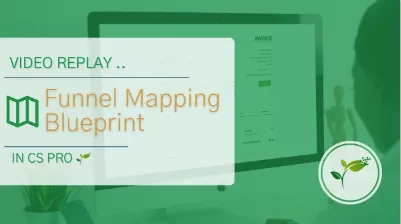MAY WRAP-UP
- Cultivating Sales PRO -
See What's New!
Play With Our Calculator
Streamline your systems while saving time and money!
| Features | Replaces | Average Price | Current Subscription |
Cultivating Sales PRO |
|---|---|---|---|---|
| CRM & Pipeline Management |


|
$100 / Month |  |
|
| Unlimited Sales Funnels |


|
$97/month |  |
|
| Website Development |



|
$50 / Month |  |
|
| Surveys & Forms |




|
$20 / Month |  |
|
| Email Marketing |



 |
$80 / Month |  |
|
| Courses/Products |


|
$150 / Month |  |
|
| Social Scheduling Tool |



|
$50 / Month |  |
|
| Booking & Appointment |




|
$50 / Month |  |
|
| 2-Way SMS Marketing |



|
$120 / Month |  |
|
| Workflow Automations |



|
$80 / Month |  |
|
| Call Tracking |


|
$60 / Month |  |
|
| Reputation Management |



|
$90 / Month |  |
|
| Tracking & Analytics |

|
$70 / Month |  |
|
| Total: | $447/month | $0/month | $297/month | |
| Your Saving $0/month | ||||
NEW FEATURES
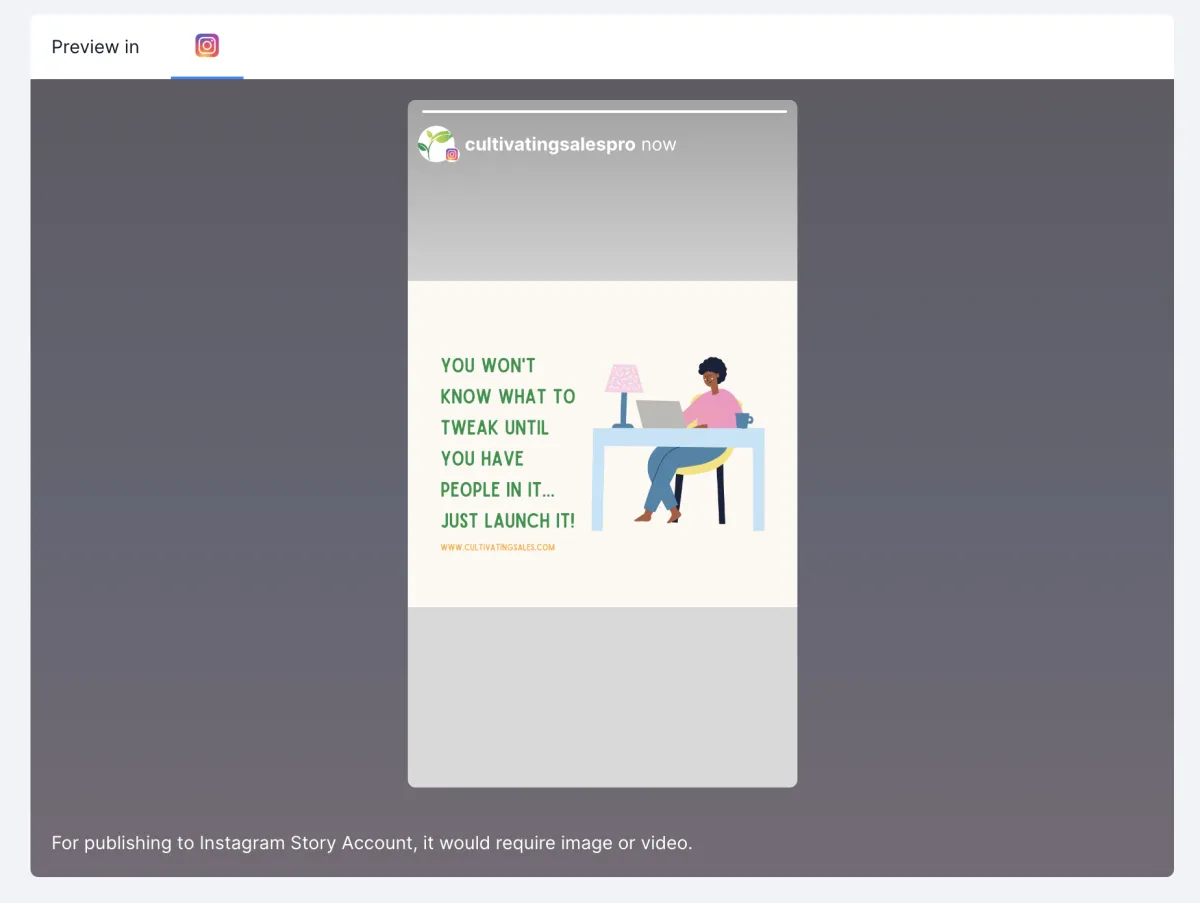

Instagram Stories
Create Instagram stories inside the social planner with a media image or video. Select multiple accounts at once, and add up to 10 images or videos within a single story.
Click 'Marketing' > 'Social Planner' > 'New Post' > select your instagram account > 'Story'

Funnel List UI
View your funnels in a new and improved design. Select from two tabs; recent, where you can view frequently updated funnels and websites; and list, which shows folders for both funnels and websites. In recent mode, a status column will appear to determine which funnels are in live mode or draft mode.
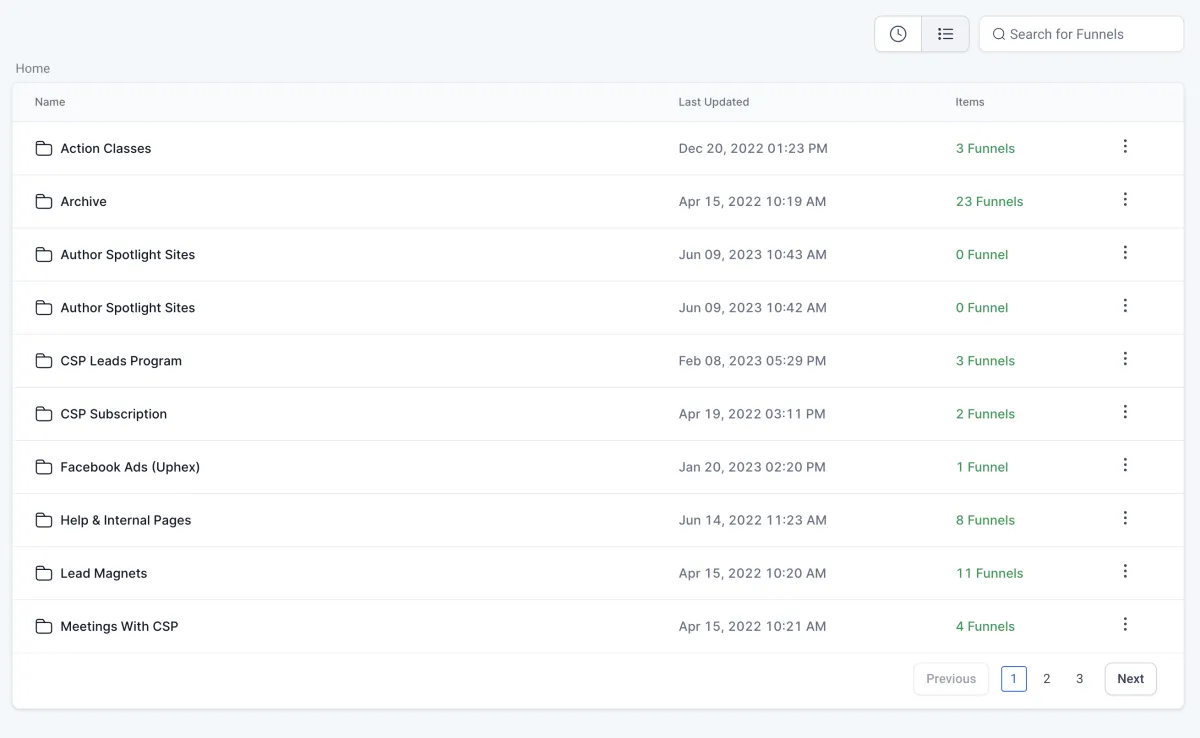
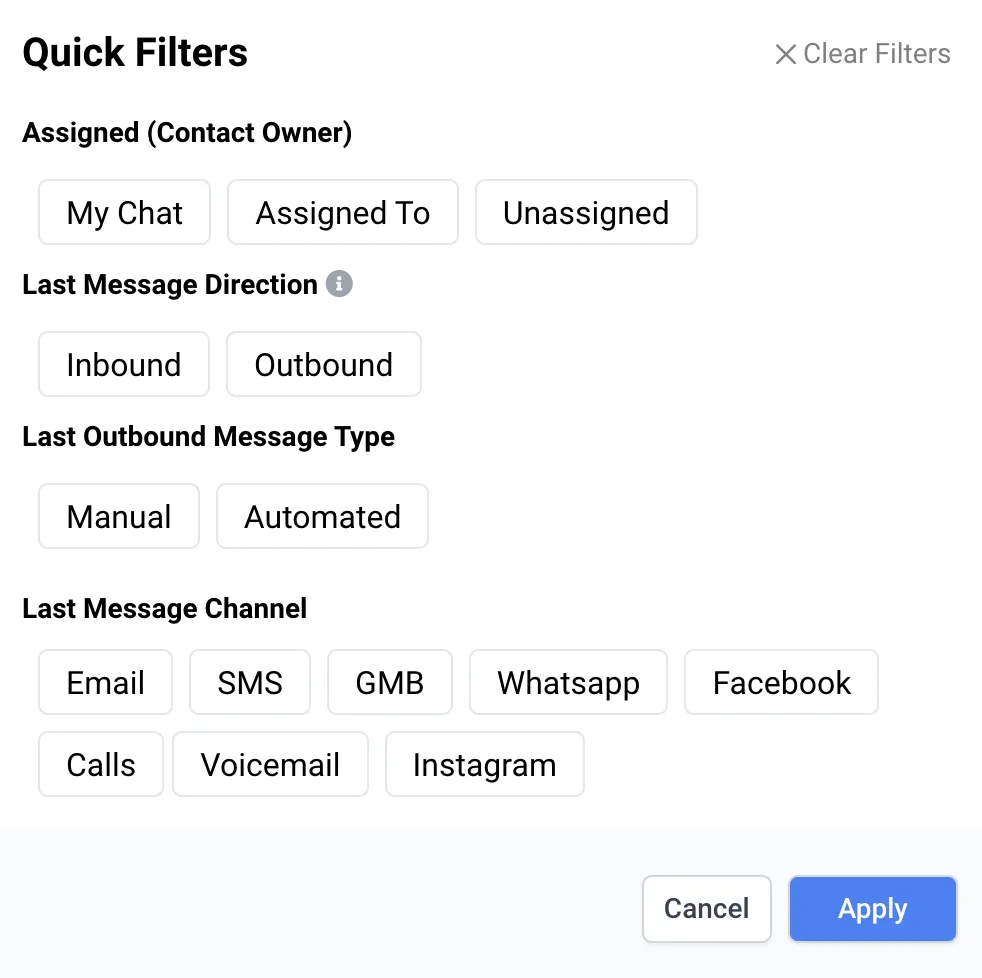

New Conversation Filters
Filter conversations for last outbound or inbound message. For example, view all conversations in which the contact has replied and sent an outbound message, but you haven't responded yet!
Click 'Conversations' > 'Filters' > 'Last Message Direction'

Payment Received Trigger
Trigger a workflow when a payment is received, and filter by global product, payment status, or source.
Click 'Automation > 'Create New Workflow' > 'Add New Workflow Trigger' > 'Payment Received'
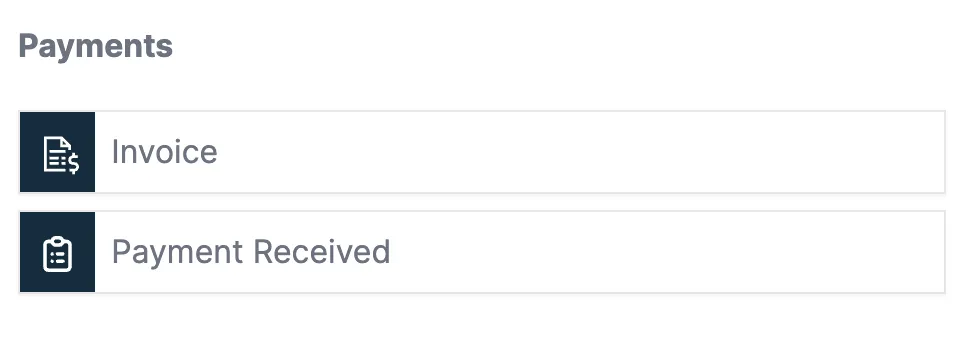
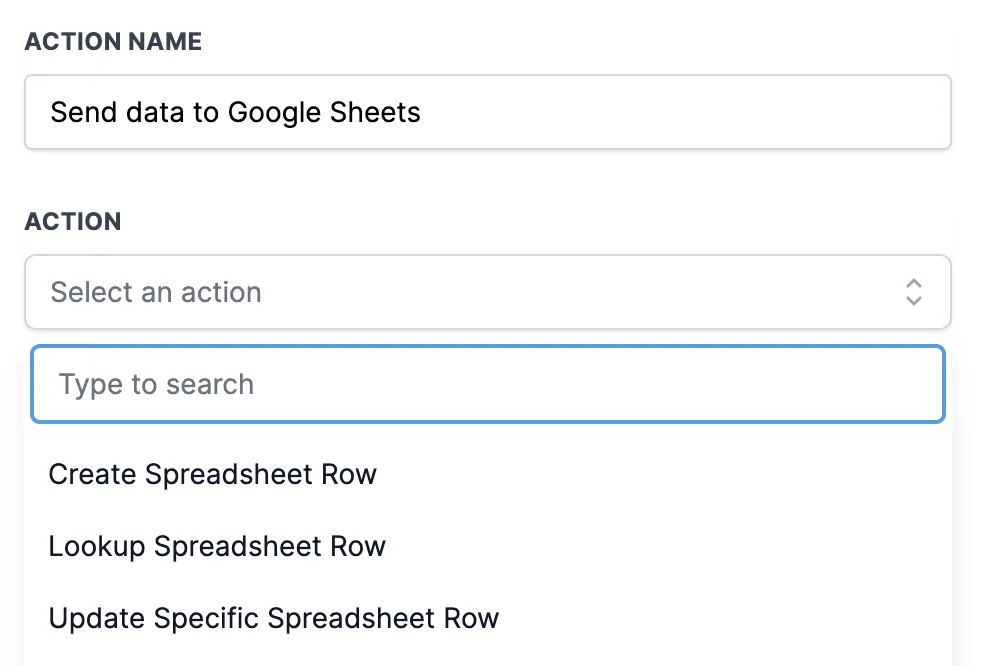

Google Sheets Integration
In workflows,
Upcoming Events
If the event has a * this event is for CSP clients only
Avoid the Fines & Penalties*
Your Action Plan for A2P 10DLC Compliance and Success
(This workshop is mandatory for all clients)
Be Sure to Watch the Replay of Our Last Two Events*
Participate in Our Client Survey
We want your feedback
Automation Architect Directory
Need help with your High Level/Cultivating Sales automation software?
New Training Area
Take a quick peek at our new training area, where you will learn about the most important features in the system!
Loved By Our Clients!
RESOURCES
Tier One Support
Free Options
Live Chat with Our Support Team which is available 7 days a week and 24 hours a day from within our software platform. Look for the green support widget on the bottom right side of the platform.
Book a free 15 minute Zoom Quick Connect call with Austin at https://austin.cultivatingsales.com/austin-support-calendars
Access our Knowledgebase by using the green support widget on the bottom right side of this screen
Tier Two Support
Free Options
Register for our many Free Courses to learn step by step how to build the most common project types in CSP
Register for our Tips & Tricks course to learn commonly missed ways to utilize the system, CSS hacks, integration ideas, and more!
Join our Monthly Feature Workshops where we'll introduce you to a new feature and show you how to use it in your business. (What your email for invites.)
Tier Three Support
Paid Options
Purchase a 30 or 60 minute help session with our team to receive 1-on-1 assistance https://austin.cultivatingsales.com/austin-support-calendars
Hire CSP to build a project or template for you. Give us the information, and we will build it!
Purchase a CSP template to skip past the building part of a project. Just customize a template and launch!
Browse our automation architect directory for people who have completed our rigorous platform certification program.

Help Widget!
Got questions? Have you tried our help widget yet? It is located in the bottom right corner of your screen. Click it while you're on any page in CSP!
Live chat with tech support 24/7
Help articles
Feature guides
and more!