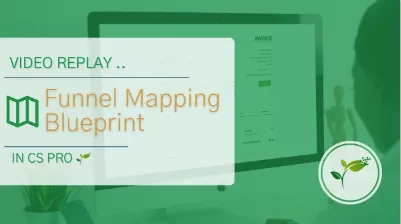APRIL WRAP-UP
- Cultivating Sales PRO -
See What's Coming Soon!

Help Widget!
Got questions? Have you tried our help widget yet? It is located in the bottom right corner of your screen. Click it while you're on any page in CSP!
Live chat with tech support
Help articles
Feature guides
and more!
NEW FEATURES
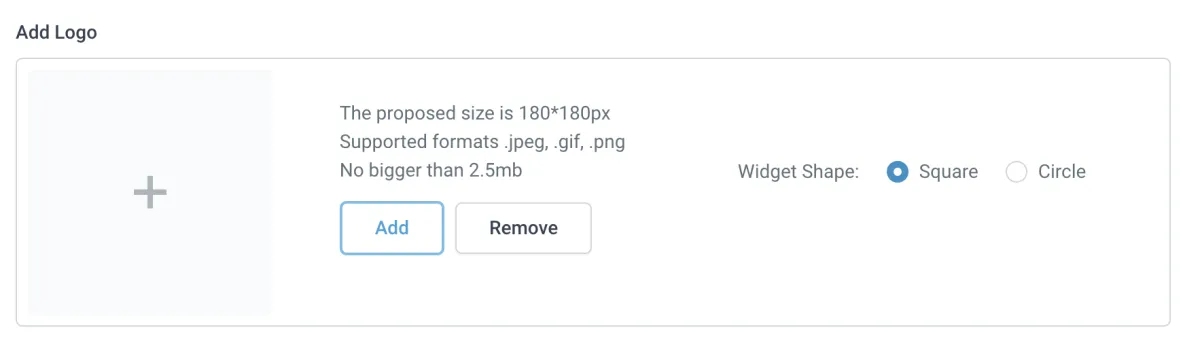

Calendar Widget Logo
Customize your calendar widgets by adding a logo or other image, choose between a square or circle image
Click 'Settings' > 'Calendars' > 'Edit Calendar'

Edit Social Planner Notifications
Preview and edit email templates directly within the settings of your Social Planner Notifications, instead of going back to the email builder.
Click 'Marketing' > 'Social Planner' > 'Settings' > 'Notifications'
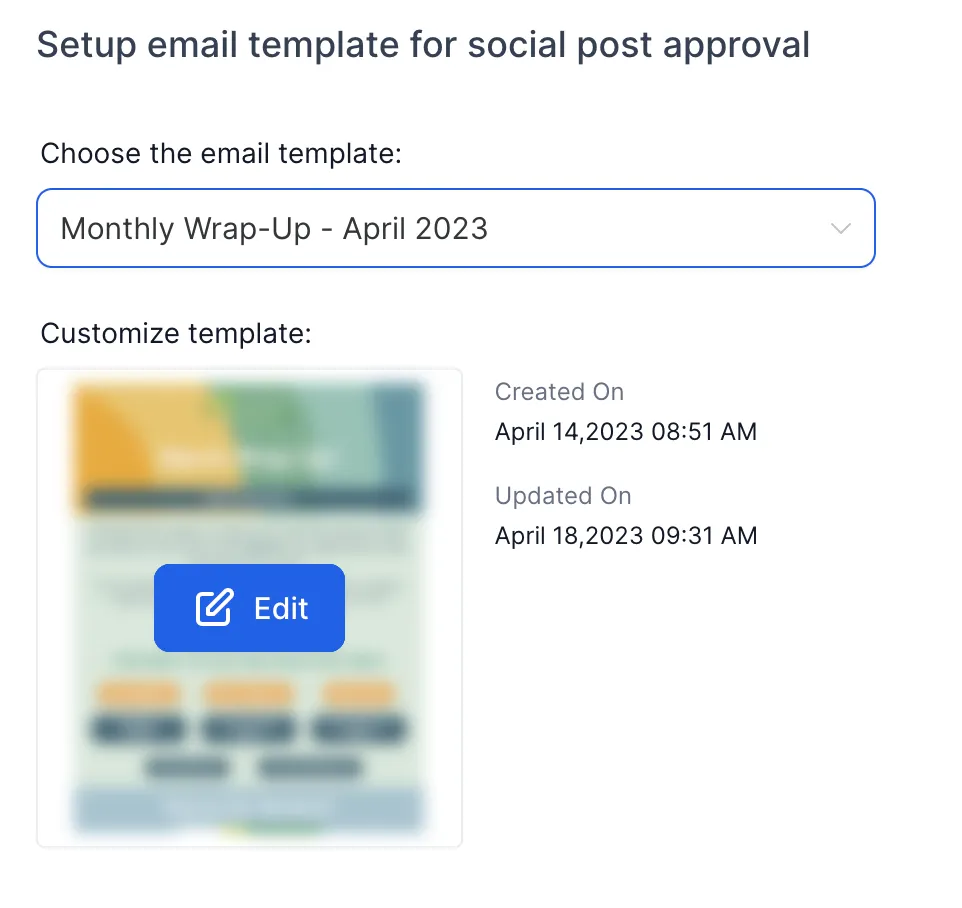
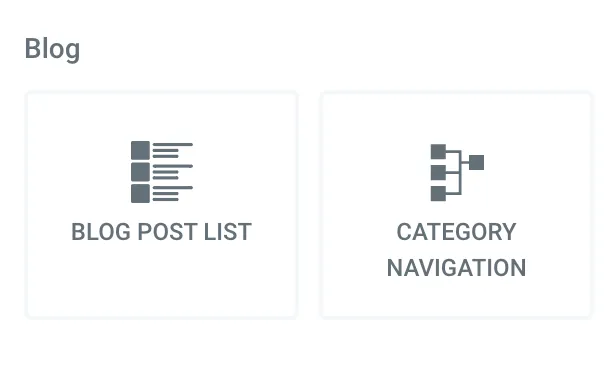

Category Navigation Element
Use this element in a funnel or website to allow users to view blog posts based on a selected category. Personalize your list of categories and toggle the search bar on or off to allow viewers to search specific posts.

Refunds Process
Process refunds directly within CSP. Choose the amount, full or partial, include notes if necessary, and submit!
Click 'Payments' > 'Transactions' > 'Refund'
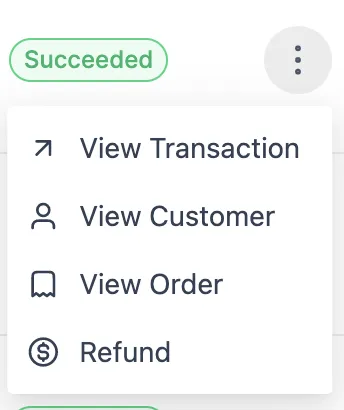
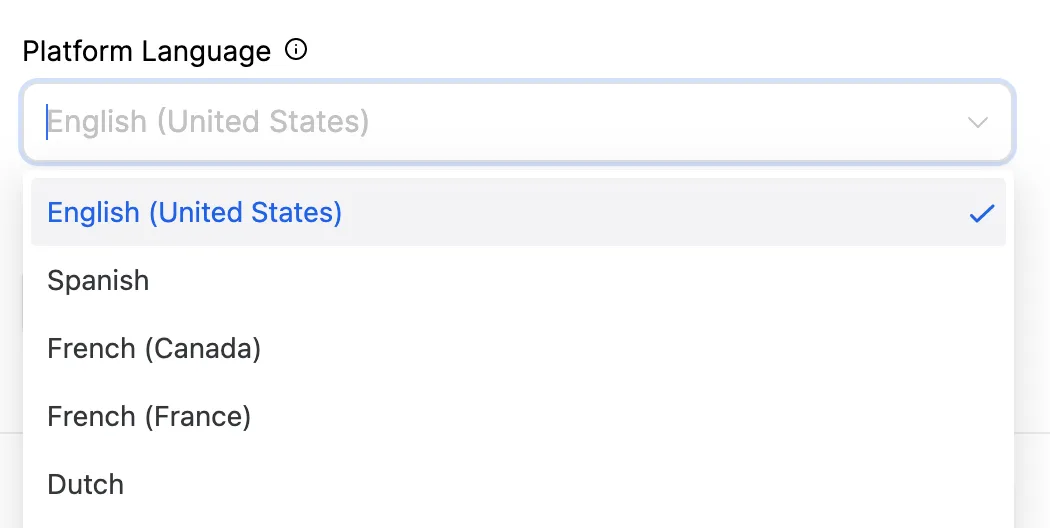

Calendar Platform Language
Select a different language for specific sub-accounts - calendar system is now available in Spanish, French (Canada), Dutch, and Danish. Translated modules include calendar settings page, book appointment modal, and more.
Click 'Settings' > 'Business Profile' > 'Platform Language'
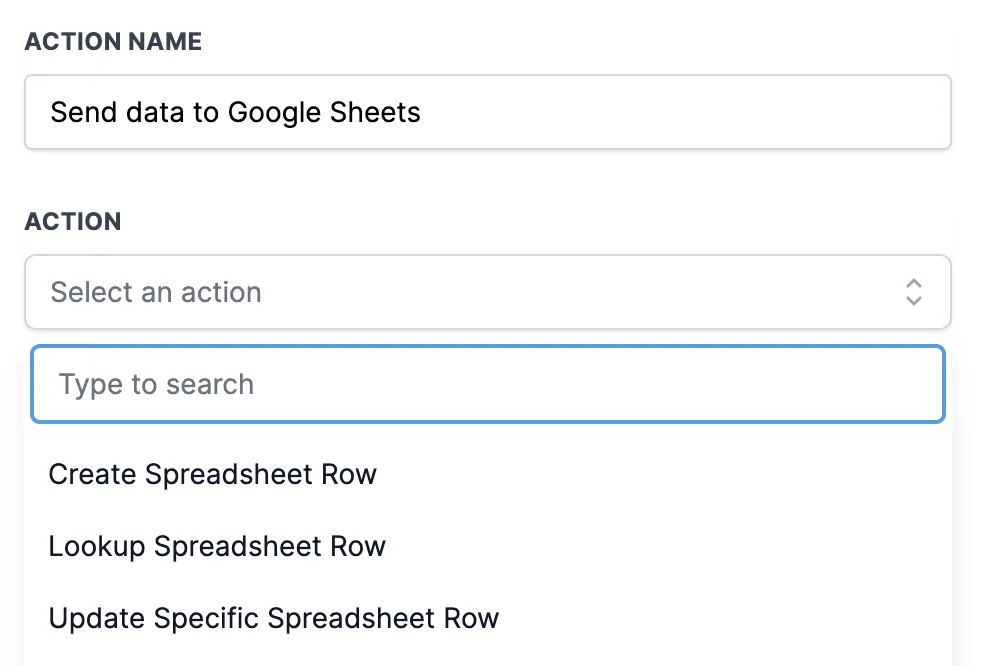

Google Sheets Integration
In workflows,
Upcoming Events
If the event has a * this event is for CSP clients only
Be Sure to Watch the Replay of Our Last Two Events*
Participate in Our Client Survey
We want your feedback
Automation Architect Directory
Need help with your High Level/Cultivating Sales automation software?
Loved By Our Clients!
RESOURCES
Tier One Support
Free Options
Live Chat with Our Support Team
which is available 7 days a week and 24 hours a day from within our software platform. Look for the green support widget on the bottom right side of the platform.
Book a free 15 minute Zoom Quick Connect call with Austin at https://austin.cultivatingsales.com/austin-support-calendars
Access our
Knowledgebase
by using the green support widget on the bottom right side of this screen
Tier Two Support
Free Options
Register for our many
Free Courses
to learn step by step how to build the most common project types in CSPRegister for our
Tips & Tricks
course to learn commonly missed ways to utilize the system, CSS hacks, integration ideas, and more!Join our Monthly Feature Workshops where we'll introduce you to a new feature and show you how to use it in your business. (What your email for invites.)
Tier Three Support
Paid Options
Purchase a 30 or 60 minute help session with our team to receive 1-on-1 assistance https://austin.cultivatingsales.com/austin-support-calendars
Hire CSP to build a project or template for you. Give us the information, and we will build it!
Purchase a CSP template to skip past the building part of a project. Just customize a template and launch!
Browse our automation architect directory for people who have completed our rigorous platform certification program.

Help Widget!
Got questions? Have you tried our help widget yet? It is located in the bottom right corner of your screen. Click it while you're on any page in CSP!
Live chat with tech support 24/7
Help articles
Feature guides
and more!